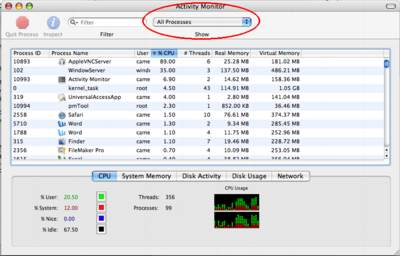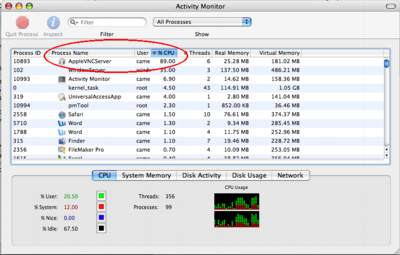Runaway applications can shorten battery runtime
Battery runtimes can be reduced if an application(s) has run away or taken over system processes. This can cause the processor to work overtime and consume unnecessary battery power.
- Open the Activity Monitor (Applications/Utilities).
- Select the CPU tab as shown below.

- Select All Processes in the pop-up menu:
- Select the "% CPU" column:
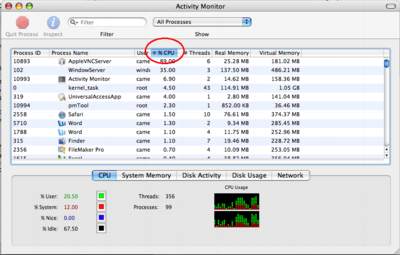
- Look for any application that has taken over the CPU:
If any process is taking more than 70% of the CPU, as shown above, verify if the process is needed. If not, quit the process by selecting the process and clicking the Quit button in the upper left corner of the window to regain CPU process control. This can lead to longer battery runtime.